Congratulations are in order! One of my goals for this school year was to pass the 3-hour Google Certified Educator Exam. On Sunday, May 13, I reached that goal. Hooray! I feel like celebrating this accomplishment. So today, I want to share a card-making project with you. This is a card that will celebrate the successes of every test taker in your life.
To make this card you will need:
- 1 12x12 sheet of blue cardstock
- 1 12x12 sheet of 'Colorbok 75386 Spray Paint' cardstock (I got mine here: Amazon)
- 1 12x12 sheet of CTMH White Daisy cardstock (I got mine on my independent consultant website here: CTMH)
- 1 black 0.4 tip Cricut black pen (I got mine here: Cricut)
- 1 Cricut Maker, or other Cricut machine using Design Space, with accompanying light grip mat and fine-point cutting blade
This picture shows the inside of the card. I am the team leader for my school's Technology Trailblazer program so I went ahead and made a card for each of my team members since passing this exam is a prerequisite before receiving the technology in FY19. As each one passes the test, I plan on mailing a card to congratulate him/her. The card in Design Space doesn't have my name on it. Just double-click on the text to add your own name, or sign it by hand after printing out the sentiment.
I hope you enjoy making this card to celebrate the successes of your friends, family and coworkers.
Here's the Design Space file so you can get started:
Please let me know if you need any help making this card.

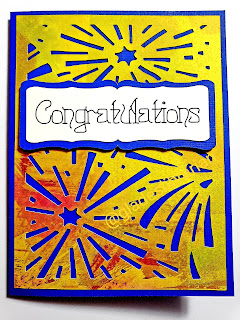


No comments:
Post a Comment
I read and appreciate all comments. Thank you!